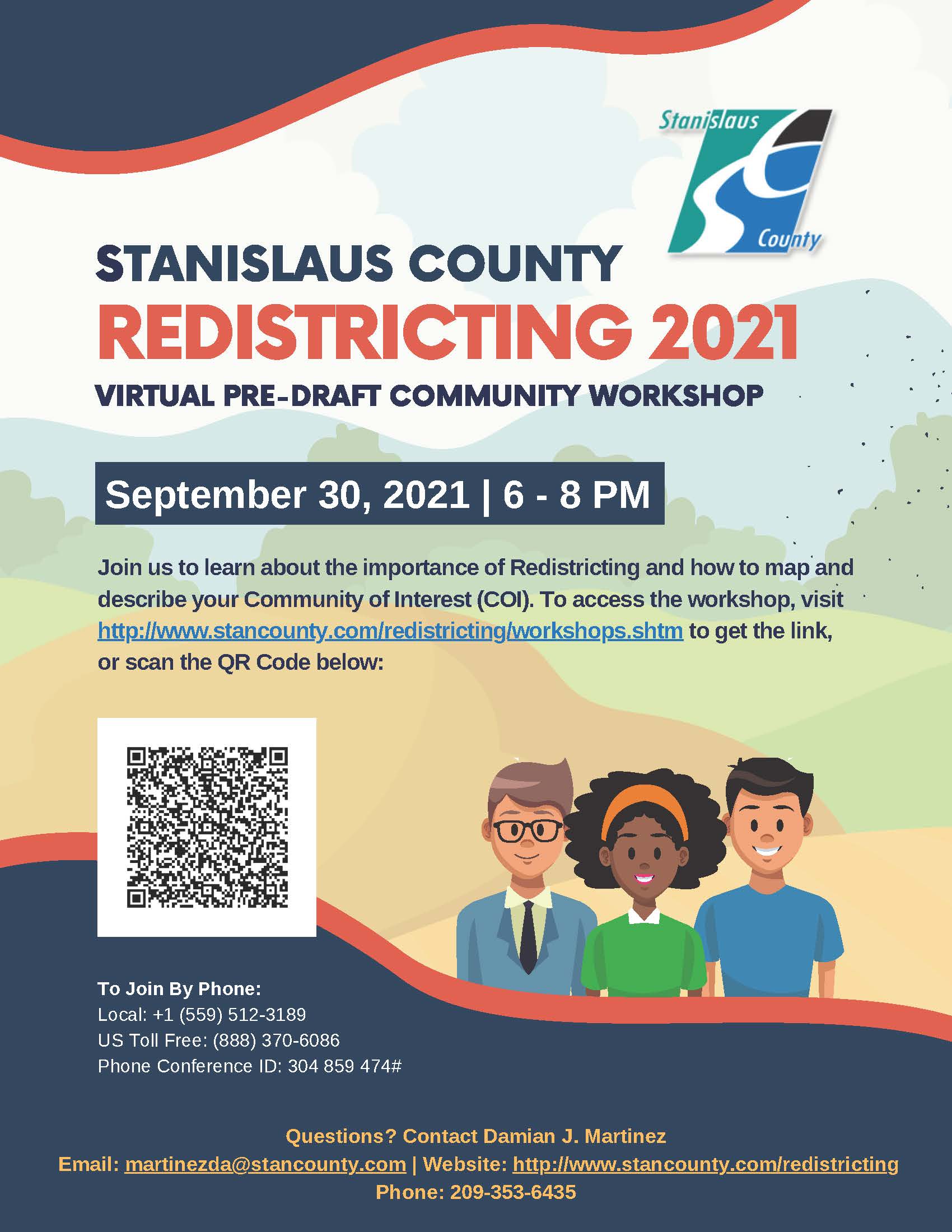Communities of Interest
A Community of Interest is a group of people who: share common social or economic interests, live in a geographically definable area, and should be included within a single district for purposes of effective and fair representation in future elections.
Find your Supervisor DistrictSearch by Address:
Damian J. Martinez
Senior Management Consultant
Chief Executive Office
1010 10th Street, Suite 6800, Modesto, CA, 95354
: (209) 353-6435
: martinezda@stancounty.com

Pre-Draft Community Workshops and Public Hearings
The meeting has been moved to Zoom:
Join Webinar