Using the Stanislaus County Website
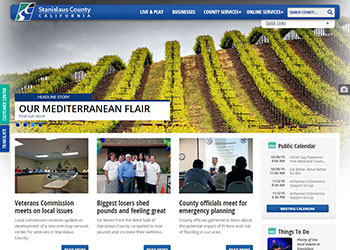
Introduction
The Stanislaus County website has been redesigned with several goals in mind.
- To take advantage of newer computers and larger screen sizes.
- To better allow departments to engage and let visitors know what's new and important.
- The site will be easily viewable on desktops as well as tablets and phones
- New navigation options will help organize the site and help users find what they need.
- Searches can now be made at a department level, giving visitors more options to find what's important to them.
- New coding standards will make our site even more accessible to disabled users.
Browser Requirements
This site has also been designed to be viewable on desktop computers as well as smaller screen devices. The website should be viewed with the following browser types and versions.
- Internet Explorer Version 9 or higher
- Chrome
- FireFox
- Safari
- Opera
- Android Devices
- iOS Devices
Video Requirements
To view videos on the Stanislaus County website you should have Adobe Flash player installed or be using a browser that supports HTML5 video.
Navigation
The navigation has been organized into sections to help you find where you are trying to go.
- The County logo at the top left of the page will always bring you back to the county home page.
- The links to the right of the county logo will help navigate to the main areas of the site.
- Live & Play
- Businesses
- County Services
- This link will drop-down to show County departments and Services
- Online Services
- This link will drop-down to show the many online services the County offers.
- On the far right of the main navigation bar is the site wide search. This will search all of Stanislaus County sites.
- Below the Site Search is the Quick Links drop down. These links lead to the most common sections of the site.
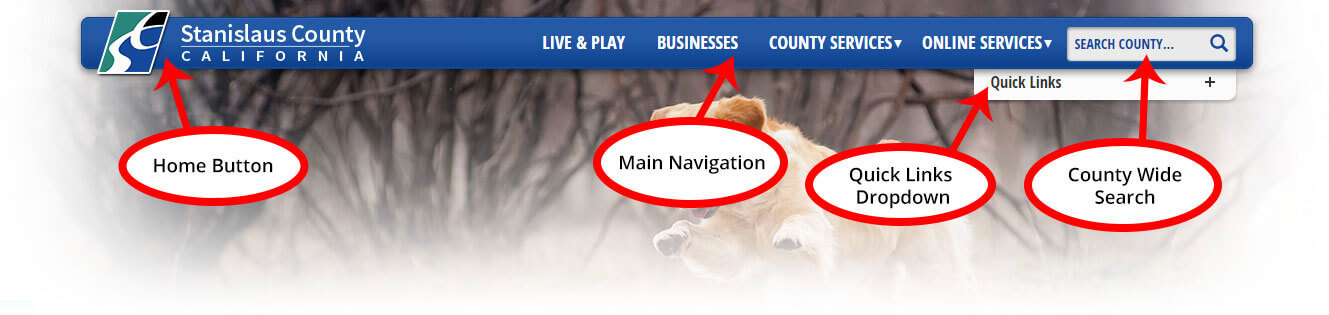
Department Pages
On a department or service page, another menu is available below the main imagery. This menu is to navigate around each specific department.
On the right hand side of the department menu is a department specific search. This will allow users to search pages inside of that section only.
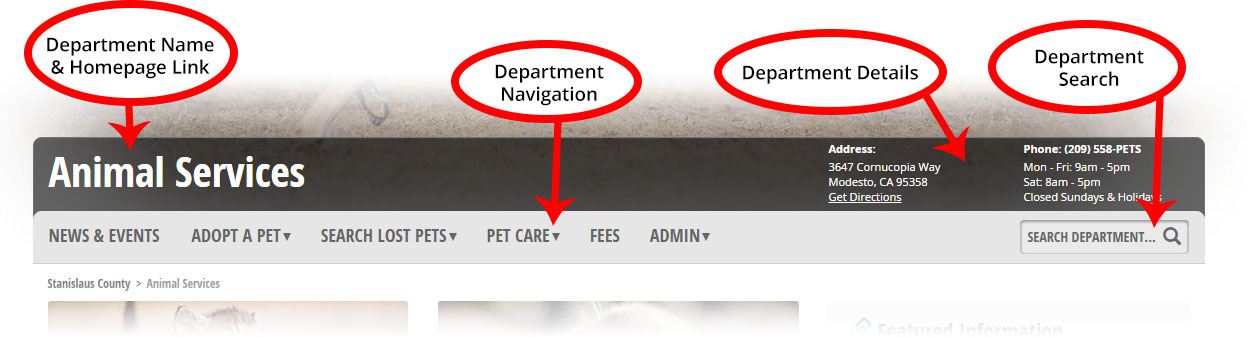
Content & Sidebars
Above the department menu, you can find the department name along with their main address, phone numbers and a link for directions.
Directly below the menu, we've included site bread-crumbs; these will help you find your way back to major sections of the site.
In general, the main content of the page will be the left 2/3rds of the page below the bread-crumbs. The right hand side of the page is often used for a sidebar that includes important or relevant links or information.
On the left hand side of every page is a "Customer Center" button, allowing you easy access to the different ways you can contact us for support.



